Model Designer Menu Definitions
The SmartInsight Model Designer menu is located at the top of the Model Designer window.
Follow the steps below to access the SmartInsight Model Designer window.
- From the portal page, click the Administrator Tools tab > Designer section > SmartInsight.
- Click the Design New Report button.
Result: The SmartInsight Designer workspace is displayed. - From the main menu select Setup > Report Model.
Result: The SmartInsight Model Designer window is displayed.
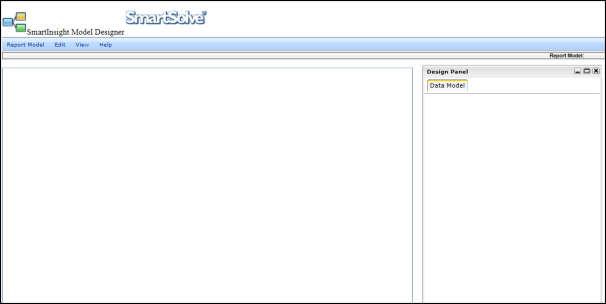
The following table defines the available Model Designer menu options:
| Component | Definition |
|---|---|
|
Report Model |
The Report menu option provides the following choices within the SmartInsight Model Designer window:
|
|
Edit |
The Edit menu option provides the following choices within the SmartInsight Model Designer window:
|
|
View |
The View menu option provides the following choices within the SmartInsight Model Designer window:
|
|
Help |
The Help menu option is used to access this online documentation for SmartInsight. |
See Also